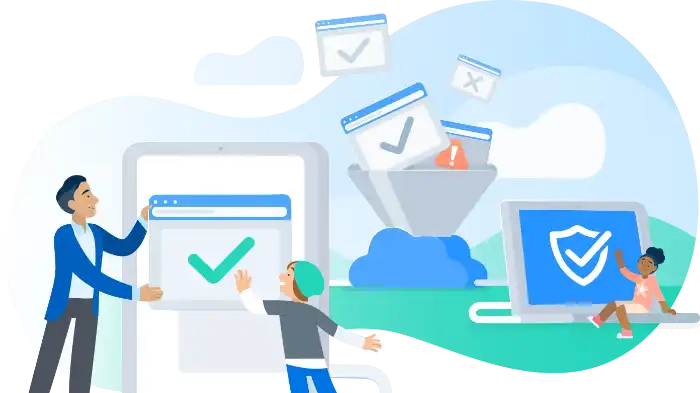In order to fully comprehend the cost associated with Securly, it is important to first understand what Securly is and the significance of web filtering for student safety.
Securly is a web filtering and student safety platform designed to protect students from accessing inappropriate or harmful online content. It provides schools with the tools and features necessary to create a safe digital learning environment. With Securly, schools can enforce web filtering policies, monitor student online activity, and receive real-time alerts about potential risks or threats.
Securly offers various products and services, including cloud-based web filtering, classroom management tools, and parental engagement features. Their goal is to ensure that students have a secure and productive online experience while adhering to the school’s policies and guidelines.
To learn more about how Securly works and its features, you can visit our article on how does Securly work.
The Importance of Web Filtering and Student Safety
Web filtering plays a crucial role in maintaining a safe and secure learning environment for students. With the abundance of online content, it is essential to protect students from accessing inappropriate or harmful material that may negatively impact their development or well-being.
By implementing a web filtering solution like Securly, schools can ensure that students are only able to access age-appropriate and educational content. It helps prevent students from encountering explicit or harmful material, cyberbullying, or engaging in risky online behavior.
Additionally, web filtering promotes digital citizenship by teaching students how to navigate the internet responsibly and make informed choices. By filtering out distracting or inappropriate content, students can focus on their studies and utilize online resources effectively.
With Securly, schools can customize and enforce web filtering policies based on their specific requirements. This allows for a balance between providing access to valuable online resources while maintaining the safety and well-being of students.
In the next section, we will explore the factors that impact the cost of Securly, including pricing models, subscription plans, and additional features. Understanding these factors will provide further insight into the overall cost structure of Securly and help schools make informed decisions.
Factors Impacting the Cost of Securly
When considering the cost of Securly, there are several factors that can impact the overall price. These factors include the pricing models and subscription plans offered by Securly, considerations for school size and number of users, as well as additional features and add-ons that may be included.
Pricing Models and Subscription Plans
Securly offers different pricing models and subscription plans to cater to the varying needs of schools. The cost of Securly can depend on factors such as the duration of the subscription, the number of devices to be protected, and the level of support and features required.
Schools can typically choose between annual or multi-year subscriptions for Securly. Longer-term subscriptions often come with cost savings compared to shorter-term options. It is important for schools to consider their budget and long-term needs when selecting the most suitable subscription plan.
Considerations for School Size and Number of Users
The size of the school and the number of users who will be utilizing Securly can also impact the cost. Larger schools with a higher number of students and staff may require more licenses or devices to be protected, resulting in a higher overall cost. It’s important for schools to accurately assess their user base to ensure they select a plan that accommodates their needs without overpaying for unnecessary licenses.
Additional Features and Add-ons
Securly offers additional features and add-ons that can enhance the functionality and customization of the web filtering solution. These features may include advanced reporting and analytics, real-time monitoring, remote device management, and more. While these add-ons can provide valuable benefits, they may also impact the cost of Securly. Schools should carefully evaluate the specific needs and priorities of their institution to determine which features or add-ons are essential and worth the additional investment.
To get a comprehensive understanding of the pricing structure and available plans offered by Securly, it’s recommended to visit their official website and consult with their sales team. For more information on how Securly works and its importance in ensuring student safety, refer to our article on how does Securly work.
Understanding the various factors that impact the cost of Securly can help schools make informed decisions when selecting a web filtering solution that aligns with their budget and requirements. By carefully considering the pricing models and subscription plans, school size and number of users, as well as additional features and add-ons, schools can ensure they are getting the most value out of their investment in Securly.
Pricing Structure and Plans
When considering Securly as a web filtering solution for your school or organization, it’s important to understand the pricing structure and available plans. Securly offers different subscription plans to accommodate varying needs and budgets.
Basic Plan
The Basic Plan is designed for schools and organizations that require essential web filtering capabilities. This plan provides the necessary tools for ensuring a safe online environment for students and staff. The specific features and pricing details of the Basic Plan can be obtained from the Securly website. It’s important to note that the pricing may vary based on the number of users and the specific requirements of your institution.
Advanced Plan
For schools and organizations that require more advanced features and enhanced customization options, Securly offers an Advanced Plan. This plan includes additional functionalities to further enhance web filtering and student safety. The Advanced Plan is tailored to meet the specific needs of larger institutions or those with more complex filtering requirements. To get detailed information about the features and pricing of the Advanced Plan, it is advisable to reach out to the Securly sales team.
Customized Plans
Securly also provides the option for customized plans to meet the unique needs of individual schools or organizations. These plans are designed for institutions that have specific requirements or require additional features beyond what the Basic or Advanced Plans offer. Customized plans allow you to tailor Securly’s web filtering solution to fit your specific environment and needs. To explore the possibilities of a customized plan, it is recommended to contact the Securly sales team for further assistance.
When considering the cost of Securly, it’s important to evaluate your school’s needs and determine which plan aligns best with your requirements and budget. It’s also worth noting that additional features and add-ons may impact the overall pricing. To get a comprehensive understanding of the pricing and features, it is advisable to reach out to the Securly sales team, who can provide you with the most up-to-date information and assist you in selecting the most suitable plan for your institution.
Cost Comparison: Securly vs. Alternatives
When considering a web filtering solution like Securly, it’s essential to explore alternative options to make an informed decision. By comparing pricing and features, you can determine which solution best fits your organization’s needs.
Exploring Other Web Filtering Solutions
There are several web filtering solutions available in the market that cater to varying needs and budgets. It’s important to evaluate each solution and consider factors such as functionality, performance, and customer support. Some popular alternatives to Securly include GoGuardian, Lightspeed Systems, and Smoothwall.
Comparing Pricing and Features
When comparing the cost of Securly with other web filtering solutions, it’s crucial to consider the features and functionalities provided by each option. The pricing structure may vary based on factors like the number of users, subscription plans, and additional features.
To provide a general idea of the cost comparison, the table below outlines the approximate pricing range for Securly and some alternative web filtering solutions:
| Web Filtering Solution | Pricing Range |
|---|---|
| Securly | $X – $Y per user per year |
| GoGuardian | $A – $B per user per year |
| Lightspeed Systems | $C – $D per user per year |
| Smoothwall | $E – $F per user per year |
It’s important to note that the actual pricing may vary based on factors such as the size of the organization, specific requirements, and any additional features or add-ons selected. For accurate and up-to-date pricing information, it is recommended to consult the respective websites of the web filtering solutions.
When comparing pricing, also consider the level of customer support provided by each solution. Responsive and knowledgeable customer support can be invaluable when it comes to troubleshooting issues or seeking assistance.
By exploring and comparing the pricing and features of Securly and alternative web filtering solutions, you can make an informed decision that aligns with your organization’s requirements and budget. Remember to evaluate other factors such as ease of use, scalability, and compatibility with your existing infrastructure to ensure a seamless implementation of the chosen web filtering solution.
Tips for Budgeting and Maximizing Value
When it comes to budgeting for a web filtering solution like Securly, it’s important to evaluate your school’s needs, negotiate with Securly, and leverage cost-saving strategies to maximize the value of your investment.
Evaluating Your School’s Needs
Before finalizing your budget, take the time to thoroughly evaluate your school’s specific requirements and priorities. Consider factors such as the number of users, devices, and the level of web filtering and student safety features needed. By understanding your school’s needs, you can make informed decisions about which features and subscription plans are essential, helping you allocate your budget more effectively.
Negotiating with Securly
Don’t be afraid to negotiate with Securly when discussing pricing and subscription plans. Reach out to their sales team and inquire about any available discounts or promotions. Additionally, be open about your budget constraints and ask if there are any flexible payment options or customized plans that can better suit your school’s financial situation. Remember, it never hurts to ask for a better deal that aligns with your budgetary requirements.
Leveraging Cost-Saving Strategies
To maximize the value of your investment, consider implementing these cost-saving strategies:
- Bundle Services: If your school already utilizes other educational technology solutions, explore the possibility of bundling services. Some companies offer package deals that can help reduce costs when purchasing multiple products or services together.
- Long-Term Contracts: Consider opting for longer-term contracts with Securly. In some cases, committing to a multi-year contract may result in cost savings or discounted rates.
- Training and Support: Take advantage of the training and support resources provided by Securly. By properly training your staff on how to effectively use the platform, you can reduce the need for additional support, potentially saving costs in the long run.
- Regular Evaluation: Continuously evaluate the effectiveness and value of Securly for your school. If you find that certain features or services are underutilized or not meeting your needs, discuss with Securly whether adjustments can be made to your subscription plan to better align with your requirements.
By carefully evaluating your school’s needs, negotiating with Securly, and implementing cost-saving strategies, you can ensure that your budget is allocated efficiently while maximizing the value of your investment in a web filtering solution.