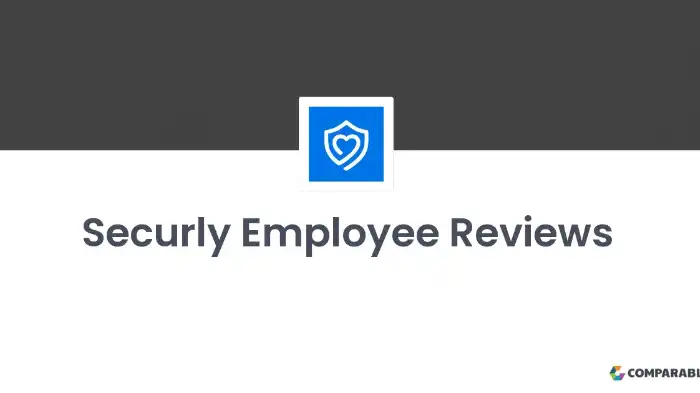In today’s digital age, online safety is of utmost importance, particularly for students and children who navigate the internet regularly. To ensure a secure online environment, many schools and organizations turn to web filtering and monitoring solutions like Securly. By providing a comprehensive suite of features, Securly aims to protect users from inappropriate content, cyberbullying, and other online threats. In this section, we will explore the importance of online safety and provide an overview of Securly.
The Importance of Online Safety
With the proliferation of the internet, it has become essential to prioritize online safety, especially for young individuals. The internet offers a wealth of information and resources, but it also poses risks and challenges. Protecting users from harmful content, inappropriate websites, and potential dangers is crucial to ensure a secure online experience.
Online safety solutions like Securly play a vital role in maintaining a safe online environment. They help organizations, schools, and parents mitigate risks, enforce appropriate internet usage policies, and protect users from potential harm. By implementing robust web filtering, social media monitoring, and other features, these solutions empower educators and parents to safeguard their students and children from online threats.
Overview of Securly
Securly is a leading online safety solution that provides a range of features and capabilities to protect users from online risks. It offers web filtering, social media monitoring, classroom management tools, and parental controls. These features work together to create a secure digital environment for students and children.
Securly’s web filtering feature allows organizations to control and restrict access to certain websites or categories of content. This helps prevent students from accessing inappropriate or potentially harmful material. The social media monitoring feature enables administrators to monitor and analyze social media activity, identifying signs of cyberbullying or other concerning behavior.
In educational settings, Securly’s classroom management tools assist teachers in managing and monitoring students’ online activities during class. These tools promote focused learning and prevent distractions. Additionally, Securly provides parental controls, enabling parents to monitor and manage their children’s online activities, ensuring a safe browsing experience even outside of school.
By offering a comprehensive suite of features, Securly aims to provide a safe and secure online environment for students, children, and users of all ages. In the following sections, we will delve deeper into the specific features and capabilities of Securly, as well as the pros and cons associated with its use.
Securly Features and Capabilities
Securly offers a range of features and capabilities designed to enhance online safety and provide a secure digital learning environment. Let’s explore some of the key features offered by Securly:
Web Filtering
Web filtering is a critical component of Securly’s capabilities. It enables schools and organizations to control and restrict access to specific websites and content categories. Securly’s web filtering feature ensures that students and users are protected from inappropriate or harmful online content, promoting a safe and productive online experience.
Social Media Monitoring
Securly includes social media monitoring capabilities, allowing schools and organizations to track and monitor social media activities of students. This feature helps identify potential risks, cyberbullying incidents, and inappropriate content shared on social media platforms. By monitoring social media activities, Securly aims to promote a safe and responsible online presence for students.
Classroom Management
Securly’s classroom management feature provides teachers with the tools they need to manage and monitor students’ online activities during class. Teachers can view real-time browsing history, monitor application usage, and even initiate remote browser lockdowns to keep students focused on educational content. This feature enhances classroom control and helps create a productive learning environment.
Parental Controls
Securly also offers parental controls, empowering parents to monitor and manage their children’s online activities outside of school. Parents can access a user-friendly dashboard to track their child’s browsing history, set content filters, and receive alerts for concerning online activities. This feature allows parents to actively engage in their child’s online safety and provides peace of mind.
Securly’s features and capabilities are designed to provide comprehensive online safety solutions for educational institutions and families. By implementing these features, Securly aims to create a secure and controlled online environment that facilitates learning and protects users from potential online threats.
For more information about Securly and how it works, check out our article on how does securly work.
Pros and Cons of Securly
Before implementing any online safety solution, it is crucial to assess its advantages and limitations. Securly, a popular online safety platform, offers several benefits as well as certain limitations. Let’s explore both aspects in detail.
Advantages of Securly
- Comprehensive Web Filtering: Securly provides robust web filtering capabilities, allowing organizations to customize and control the websites that can be accessed by users. This helps in preventing access to inappropriate or harmful content, ensuring a safer online environment.
- Social Media Monitoring: With Securly, organizations can effectively monitor social media activities, enabling them to address any potential cyberbullying, harassment, or other online threats. This feature helps in promoting a positive and secure digital space.
- Classroom Management: Securly offers classroom management tools that assist teachers in maintaining focus and productivity during online learning sessions. Features like screen monitoring, student device control, and remote assistance contribute to a conducive learning environment.
- Parental Controls: Securly provides parents with insights into their child’s online activities, allowing them to set appropriate restrictions and monitor their digital behavior. This helps parents ensure their child’s safety while using the internet.
Limitations of Securly
- Bypass Techniques: Despite its robust features, Securly can be bypassed using certain techniques, which may raise concerns for organizations seeking foolproof online safety. It is important for administrators to stay vigilant and regularly update their filtering configurations to counter such attempts.
- Technical Challenges: Some users have reported technical challenges when installing and configuring Securly. While the platform offers extensive support resources, organizations may need to allocate additional time and resources for initial setup and troubleshooting.
- False Positives: Occasionally, Securly’s web filtering may mistakenly categorize certain websites or content as inappropriate, leading to false positives. This can result in legitimate websites being blocked, requiring manual intervention to rectify the issue.
- Lack of Customization: Some users have expressed limitations in customizing the filtering settings to fit their specific requirements. While Securly offers a range of default categories and settings, organizations may find certain aspects less flexible than desired.
It is important for organizations and individuals considering Securly to weigh these advantages and limitations, aligning them with their specific needs and priorities. Exploring user reviews and feedback can provide further insights into the real-world experiences of others on how securly is bad.
User Reviews and Feedback
To gain a comprehensive understanding of Securly, it’s important to consider user reviews and feedback. These reviews provide insights into the experiences and opinions of those who have utilized the platform. Here, we will explore both positive and negative reviews to provide a balanced view.
Positive Reviews
Many users have shared positive experiences with Securly, highlighting its effective online safety features and user-friendly interface. Some common themes that emerge from positive reviews include:
- Robust Web Filtering: Users appreciate the web filtering capabilities of Securly, which help to block inappropriate content and maintain a safe browsing environment for students and children.
- Social Media Monitoring: The social media monitoring feature of Securly is often praised for its ability to detect potential risks and cyberbullying incidents, allowing for timely intervention and support.
- Classroom Management: Teachers and educators find value in the classroom management tools offered by Securly, as it enables them to maintain control over internet usage during class hours, ensuring a focused learning environment.
- Parental Controls: Parents appreciate the parental control features of Securly, which allow them to monitor and manage their child’s online activities, providing peace of mind and fostering responsible digital behavior.
Negative Reviews
While Securly has garnered positive feedback, there are also negative reviews to consider. It’s important to note that experiences may vary, and these reviews represent specific perspectives. Common concerns raised in negative reviews include:
- Limitations on Bypassing: Some users express frustration with the difficulty of bypassing Securly’s web filtering, finding it overly restrictive or hindering legitimate access to educational resources.
- Technical Issues: A small number of users have reported technical issues, such as delays or glitches in the system, which can impact the overall user experience.
- Configuration Challenges: A few users have found the initial setup and configuration process to be complex or time-consuming, requiring additional support or assistance.
It’s essential to consider these positive and negative reviews as part of the overall evaluation process when deciding on an online safety solution like Securly. Remember that individual experiences may vary, and it’s important to assess your specific needs and requirements before making a decision and know is securly bad.
To explore alternative online safety solutions and compare their features and capabilities, refer to our section on Choosing the Right Online Safety Solution.
Choosing the Right Online Safety Solution
When it comes to ensuring online safety, selecting the right solution is crucial. While Securly is a popular option, it’s important to evaluate it based on your specific needs and requirements. Here are some considerations to keep in mind when evaluating Securly and alternatives to Securly.
Considerations for Evaluating Securly
- Features and Capabilities: Assess the features and capabilities of Securly to determine if they align with your online safety needs. Evaluate its web filtering capabilities, social media monitoring, classroom management tools, and parental controls. Understanding how Securly works and its effectiveness can help you make an informed decision. Check out our article on how does Securly work for more insights.
- Customization and Flexibility: Consider the level of customization and flexibility that Securly offers. Look for options to tailor the settings and restrictions to match your specific requirements. This allows you to strike a balance between online safety and enabling educational activities.
- Ease of Use: Evaluate the user interface and overall user experience of Securly. A user-friendly platform can make it easier for administrators, teachers, and parents to navigate and utilize the features effectively.
- Compatibility: Ensure that Securly is compatible with the devices and platforms used within your organization or household. Whether it’s Chromebooks, iPads, or other devices, verify that Securly can provide the necessary protection across all devices.
- Support and Customer Service: Consider the level of support and customer service provided by Securly. Prompt and reliable support can be crucial in resolving any issues or concerns that may arise.
Alternatives to Securly
While Securly is a popular choice, there are other online safety solutions worth exploring. Here are a few alternatives to consider:
- GoGuardian: GoGuardian offers a comprehensive suite of solutions designed specifically for educational institutions. It provides web filtering, classroom management, and student safety features.
- Lightspeed Systems: Lightspeed Systems offers a range of online safety solutions tailored for schools and districts. Their platform includes web filtering, device management, and classroom management tools.
- Netsupport: Netsupport provides a variety of tools for managing and maintaining online safety in educational settings. Their solutions include web filtering, classroom management, and internet safety features.
- ContentKeeper: ContentKeeper offers a web filtering and security platform designed for educational institutions. It provides granular control over internet access and content filtering.
When evaluating alternatives, consider their features, pricing, compatibility, and customer reviews to determine which solution best meets your specific online safety needs.
Remember, the choice of an online safety solution should be based on a thorough evaluation of your requirements, as well as the features and capabilities of the solution itself. Taking the time to assess and compare different options will help you make an informed decision that prioritizes the online safety of your organization or family.